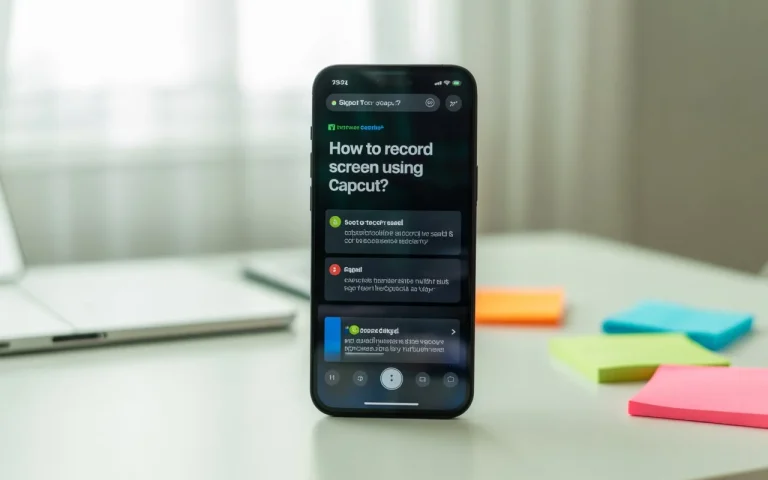CapCut AI Video Translator: Learn How to Use On Mobile/PC
CapCut AI Video Translator Breaking language barriers in video once meant hours of manual subtitling, costly tools, or hiring translators. In 2025, CapCut has changed that forever with its AI Video Translator—a tool that instantly translates videos into multiple languages so you can reach global audiences in just a few clicks.
Whether you’re a YouTuber, TikToker, marketer, or educator, the AI translator helps you connect with people worldwide without technical skills. Let’s explore how it works, step-by-step tutorials, its best features, benefits, and why it’s becoming the go-to tool for creators in 2025.

What is CapCut AI Video Translator?
CapCut AI Video Translator is an integrated feature inside CapCut that uses speech recognition, auto-subtitles, AI translation, and multilingual dubbing to localize your videos quickly. Unlike standalone subtitle generators, it’s an all-in-one solution combining.
It doesn’t just add subtitles; it can also dub your video using natural AI-generated voices that match the tone and timing of your original audio.
- Auto subtitle generation
- Speech-to-text transcription
- Instant language translation
- Multilingual voice dubbing
- Text-to-speech AI voices
- Closed captions editing
This makes it one of the most complete video translation tools available in 2025.
🧠 Why Use the CapCut AI Video Translator?
The internet is global — and so is your audience. Here’s why using the AI Video Translator in CapCut can multiply your reach:
- 🌐 Grow Internationally: Translate your videos into 10+ languages and connect with viewers worldwide.
- 🗣️ Save Time: No manual subtitle typing or external translation tools needed.
- 🎧 Professional Dubbing: AI voices sound realistic and adapt to your original speech tone.
- 💸 Free and Built-In: It’s part of CapCut, no extra apps or subscriptions required.
- 🔁 Repurpose Content: Turn one video into multiple regional versions easily.
How to Use CapCut AI Video Translator?
On Mobile (Android & iOS)
- Open CapCut and upload your video.
- Go to Text → Auto Captions to generate subtitles.
- Tap AI Translate, choose your target language, and preview results.
- Customize fonts, styles, or timing before saving.
On PC/Desktop (CapCut Web & App)
- Open the CapCut Web Editor or desktop app.
- Import your video and click Subtitles → Auto Captions.
- Select Translate Subtitles, pick your language, and apply changes.
- Edit or adjust subtitles to ensure accuracy.
Exporting & Sharing
- Once done, export in HD/4K.
- Share directly to TikTok, YouTube, Instagram, or LinkedIn.
- Always preview translations for contextual accuracy.
Key Features of CapCut AI Video Translator
1. Auto Subtitle Generation
Generate subtitles automatically with high accuracy, saving hours of manual work. This boosts accessibility and SEO for platforms like YouTube.
2. Multi-Language Dubbing
Translate not just text but also dub audio tracks with natural AI voices, making your videos sound native in multiple languages.
3. Voice-to-Text Translation
Turn spoken content into subtitles instantly. Ideal for tutorials, webinars, and podcasts.
4. Real-Time Subtitles
Perfect for live or fast-paced content—AI generates subtitles on the go.
5. TikTok, YouTube & LinkedIn Integration
Export and share directly to major platforms without leaving CapCut. This seamless integration makes global publishing effortless.
6. Closed Captions Editing
Fine-tune captions for accessibility or compliance with platform requirements.
How CapCut AI Video Translator Helps You Grow?
If you’re trying to expand your YouTube Shorts or TikTok audience, multilingual videos are the easiest growth hack.
With AI translation:
- You improve watch time (viewers stay longer).
- Boost SEO (titles and captions can be localized).
- Increase engagement (audiences understand your message better).
Combine this feature with CapCut for YouTube Shorts to reach global audiences faster.
Benefits of Using CapCut’s AI Translator
- Save Time & Costs: No need for external translators or expensive software.
- Reach Global Audiences: Instantly publish content in multiple languages.
- Improve Accessibility: Subtitles and dubbing make videos inclusive.
- Boost Engagement: Localized content keeps viewers hooked.
- Professional Quality: AI voices and captions rival paid tools.
- Completely Free: Unlike many premium translators, CapCut offers it at no cost.
Who Should Use CapCut AI Video Translator?
- Content Creators: YouTubers, TikTokers, vloggers, and streamers who want international reach.
- Marketers & Businesses: Translate ads, product demos, and campaigns for global customers.
- Educators & Trainers: Localize e-learning materials for students worldwide.
- Podcasters & Freelancers: Communicate across borders with localized audio/video.
- Influencers: Grow personal brand recognition by speaking directly to diverse audiences.
Pro Tips for Best Results
- 🎤 Ensure clear audio before translation — avoid background noise.
- 💬 Use short sentences for better subtitle alignment.
- 🧩 Double-check key terms or brand names — AI may not always translate them correctly.
- 🎧 Mix human emotion with AI dubbing — balance authenticity and accessibility.
- 📈 Experiment with trending languages (like Spanish or Arabic) to boost reach.
🌐 Supported Languages in CapCut AI Translator
CapCut has gone global — and so has its AI translation power.
The CapCut AI Video Translator now supports translating video content into over 100 languages, helping creators connect with audiences worldwide.
Here’s how it breaks down:
- 🌍 Subtitle Translation: CapCut can translate subtitles and captions into 100+ languages, perfect for creators targeting global audiences.
- 💬 Software Interface: Available in 24 different languages, making it easy to navigate for users from any region.
- 🖥️ Desktop Translator: The CapCut PC version supports AI video translation in 28 languages, with accurate context-based dubbing and auto captions.
- 🗣️ Auto-Caption & Text-to-Speech: These tools also support a wide range of languages, letting you automatically generate multilingual subtitles or AI voices that sound natural and synced.
This extensive language support ensures that no matter where your audience lives — from Europe to Asia to Latin America — your videos can speak directly to them.
Final Thoughts
CapCut AI Video Translator is more than just a new feature—it’s a game-changer for content creators in 2025. From auto subtitles and multilingual dubbing to seamless social media integration, it gives you the tools to share videos globally without extra costs.
While no AI translation is perfect, CapCut gets impressively close, making it a must-use tool for creators, educators, businesses, and influencers who want to grow across borders.
Want to explore more smart features like auto-caption and text-to-speech? Check out our detailed post on Explore Top CapCut AI Features.